Youtube Caption Tool is a browser extension that allows you to download or copy video transcripts, subtitles and captions with ease in different formats (txt, json, csv and srt)
Troubleshooting:
If the tool does not appear on a youtube video page please Refresh the page
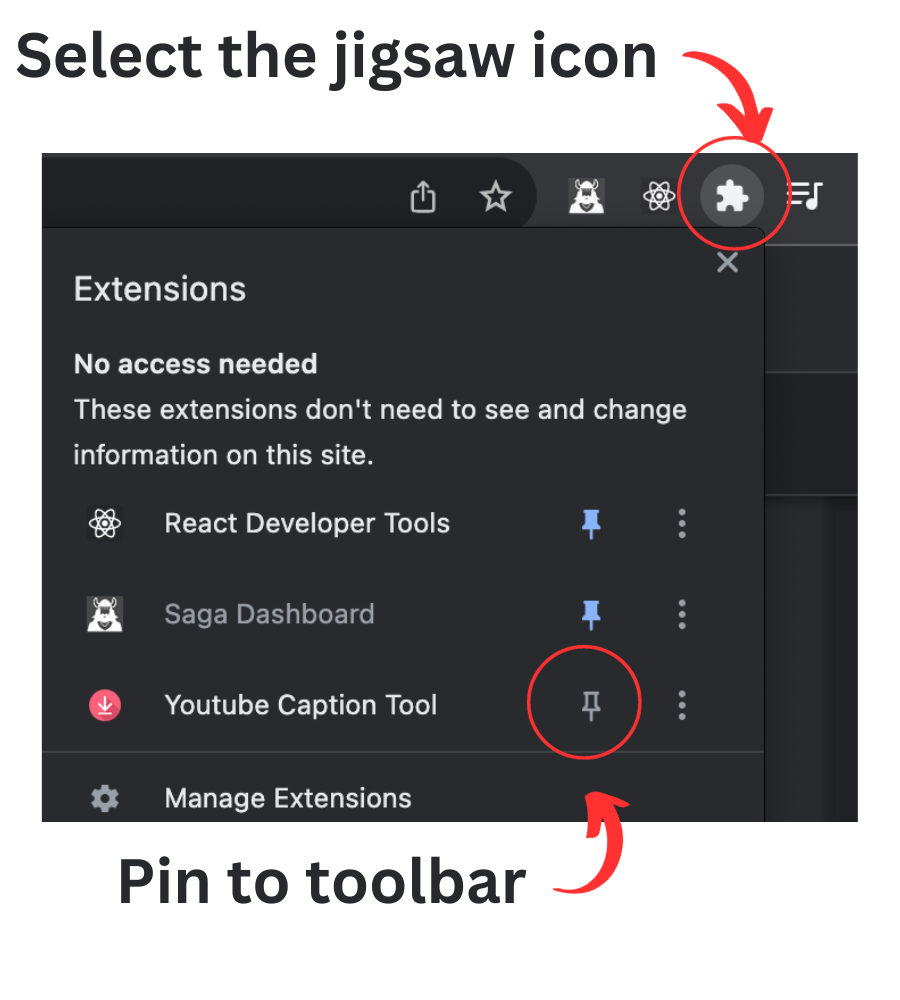
If you choose to use a paid plan we use a service called 'extensionpay' to charge the monthly subscription. This allows us to keep the paid plan cheap as it negates the need to run our own authentication and billing servers.
Click on the link to install it from the browser extension store. Once installed it will detect if there are captions for the youtube video you are watching. If there is it will put a box between the video and title where you can copy or download the transcript, captions or subtitles.
To uninstall type chrome://extensions in your browser then click the 'Remove' button on the extension. Make sure you cancel any existing paid plan first.
Its a Freemium product. You can use it for free but some features are reserved only for paid users. You can cancel a paid membership at any time in the settings. After you cancel you will still have full access until the end of that months billing period.
We never sell your information. If you have a paid plan then the login and financial information you provide is stored with Stripe through extensionpay (the most popular and secure payment proccessor in the world). We never see your Credit Card details. We dont even see your email address.